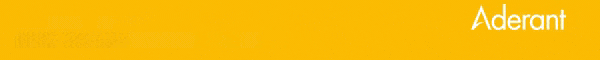Tiger Eye: 3 iManage solutions for secure collaboration
Author: David Bullock, Director of Client Services, Tiger Eye
With post-pandemic working – and ‘work from anywhere’ being pushed to its limits – collaboration will remain a vital focus for firms around the world over the next year. We still need to communicate with colleagues and clients and reliable access to work products, be they agreements, notices, orders or emails. But in our search for the ultimate collaboration solution, we can’t lose sight of the importance of data security, which is critical for compliance, customer needs, loyalty and reputation.
Reliable, agile remote work solutions are crucial for supporting secure collaboration, so that we can work from anywhere, with anyone, on any device. Solutions need to be consistent across devices, with a user experience we can trust and a performance we can rely upon, whether collaborating via laptop, smartphone, PC or tablet.
But where to begin in a search for such solutions? A good place to start is the iManage Work Platform which is full of secure collaboration solutions – whatever a firm’s size or area of practice. In this blog post, I will highlight three iManage solutions specifically designed for ‘work from anywhere’ collaboration…
1. iManage Work 10
iManage Work brings together all of your law firm’s documents and emails into one single workspace. The system is relied upon globally by leading law firms and used by over 1 million professionals worldwide. The latest version of iManage Work – iManage Work 10 – offers a range of new, powerful functionality for secure collaboration with an intuitive, reliable user-experience that is maintained across devices.
We may be using Zoom, Teams and other means, but email is still the key method by which professionals collaborate. iManage Work is seamlessly integrated with critical email systems, including Microsoft Office, Office 365, Outlook, Gmail, and more, streamlining everyday tasks by enabling users to save all relevant work products to custom folders. With this, iManage Work 10 ensures that important information doesn’t get locked away in individual inboxes, storing all work products together in a secure and governed location by client, matter or project. In addition, iManage Work seamlessly integrates with Microsoft Office solutions, offering the familiarity of Office and Outlook interfaces alongside the benefits of iManage’s industry-leading security and governance.
Building on this, iManage Work 10 delivers a new streamlined user experience. With this, documents can be easily saved directly into iManage Work 10 via a Save icon from within Office, with the system automatically suggesting filing locations for emails which can then be saved with a single click. The solution’s mobile-first user experience offers a consistent interface across devices, mirroring familiar experiences – like the layouts of Amazon and Google – for a simple, easy to use, modern user interface. With iManage Work 10, all you need to ‘work from anywhere’ is saved and readily accessible on a platform that’s intuitive, requiring minimal training.
Unlike past versions of iManage Work, iManage Work 10 comes with several smart features. For example, the solution displays document history visually, with activity displayed with visual dashboards and timelines, which enable users to track document changes quickly. Smart document previews, suggested filing locations, and flexible work folders are also included in the iManage Work 10 smart features range, as well as ‘smart search’ which speeds up search times, so you can quickly find what you need whether you are on a train, in the office or simply at home.
Finally, there are plans this year to integrate Work 10 more closely with MS Teams so that it can be aligned to those businesses starting to use team channels with clients more effectively.
2. iManage Share
iManage Share enables secure, governed content sharing and collaborative workspaces, all with single-click setup. Supporting secure collaboration across the firm, or with third parties, iManage Share offers an easy way to share lawyers’ documents and resources without relying on ungoverned software like Dropbox and WeTransfer.
Whilst these solutions offer a relatively easy way to collaborate with others, they can be difficult for IT Security teams to sanction and manage. These tools create a whole host of data governance and security challenges for IT and teams such as Risk & Compliance.
So, the challenge is to find a solution that offers the same ease of use, whilst satisfying data governance and security needs. Firms need a file sharing solution that is as easy to use as other consumer applications on the market for both client and firm alike, integrating seamlessly into critical enterprise systems like Document Management Systems and email clients.
iManage Share offers the similar ease of use as other leading file sharing solutions, but with the same familiar iManage Work interface, enabling lawyers to share, edit and collaborate on work products from within iManage Work, with files then sent as secure links directly from Outlook.
Files can be added to cloud workspaces by simply dragging and dropping them inside iManage Work, with tasks like metadata scrubbing and file uploads all automated. With fully integrated third-party document comparison tools, lawyers can easily compare content in iManage Work with content in iManage Share, securely collaborating with customers from your PC, laptop, smartphone or tablet.
This solution makes it easy for Clients and external parties to access and use the solution as an intuitive web application, allowing them to add or edit content as needed. This is via a custom, secure, firm-branded portal, so that lawyers can enable clients to benefit from the same single, responsive interface on phone, tablet or desktop, tailored with the firm’s logo. In addition, there is increased visibility for file sharing with full audit trails and configurable security settings.
With iManage Share, IT Administrators can provision a new sharing site, upload secured content and allow lawyers to start collaborating with external parties—all with just a single click. As iManage Share is a cloud-based service, getting started is quick and easy. Setup is automated, with cloud collaboration workspaces appearing as blue client folders inside workspaces.
So, iManage Share is a reliable, agile remote work solution that supports both internal and external users’ needs and those of the IT/Risk team too.
3. iManage Drive
From lost productivity and inefficiency to security risk and technology frustrations, your team cannot afford to deal with data that’s scattered and non-centralised. iManage Drive enables lawyers to access documents and emails offline, automatically syncing knowledge work to the DMS once back online, providing an easy way to store, search, and access files no matter when, where or how work is done.
In the world of ‘work from anywhere’, internet access isn’t always a certainty. Whether working on the go or between locations, we need truly agile solutions that support working offline as well as online. iManage Drive supports users to work just as productively offline as online, with knowledge work readily available to be accessed and worked upon with a familiar interface and workflow.
Visually, iManage Drive provides the familiarity of a shared network drive, meaning lawyers can easily store, search, and retrieve documents without complicated training or the hassle of learning new interfaces. Teams can then access, edit, and save documents directly to Work 10, with the ability to take documents or entire workspaces offline when needed. All offline work is then synced automatically when devices are reconnected, without needing to remember to check-in documents or emails when switching back to online working.
What’s more, the solution can be installed within a matter of minutes, supporting lawyers to take control of their work by tailoring their iManage experience to suit changes in their work environment – without the need for intensive IT support.
In summary…
iManage Work 10, iManage Share and iManage Drive are just three applications within the iManage Knowledge Work Platform – an end-to-end range of work product solutions designed to support productive, efficient and secure collaboration anywhere.
Whilst building the right collaborative technology stack might seem a never-ending task, the way in which your firm collaborates in the post-pandemic working world could have a critical impact for your team and your organisation’s competitive edge. With the right technology platform at hand to support you, your firm can collaborate seamlessly and securely from anywhere, on any device, in line with regulations, customer requirements and company policies.
With iManage’s trusted, comprehensive governance and security protections readily built into the platform, iManage collaboration solutions can support you to work with confidence in the knowledge that you’re creating, managing and securing your content with solutions that meet your needs – as well as those of IT Administrators.
Contact Tiger Eye today to learn more.
Interested in learning more about the range of iManage solutions for secure collaboration? Tiger Eye have been iManage Partners for over 15 years, delivering the expertise and understanding of the iManage system that you need to make the right choice for your team.
As trusted iManage Partners for Implementation, Integration, Support, Development and more, Tiger Eye are uniquely positioned to support you in managing, securing and customising your DMS to meet your IT goals and strategy. Discover their full range of iManage solutions and services via our website.