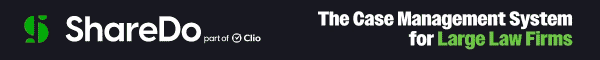Bundledocs case study: Bundling up efficiencies
Remote working has forced firms to revisit key processes and upgrade them for a digital-first age. Riana Nel, IT projects and implementation specialist at Wedlake Bell, explains how Bundledocs has helped the firm to capitalise on the need to bring court-bundle creation into a new era and created long-term efficiency wins at the same time.
A t the start of the UK lockdown in March 2020, Riana Nel, IT projects and implementation specialist at Wedlake Bell, explains her firm faced an inescapable change-management conundrum. As the country went remote, all law firms were required to submit court bundles electronically – a challenge to which the firm’s existing bundle software was not equal. “It wasn’t a cloud-based solution. It would take our lawyers and secretaries hours, or even days, photocopying, scanning and collating thousands of pages of content to produce pdf court bundles. Then we’d try sending the bundle via email, often to find the court’s system would reject it due to size restrictions, or we’d need to upload the bundle into a separate system to allow it to be shared,” Nel explains. “The feedback from fee earners was that the existing bundling software was also too slow and clunky – it would have been unworkable during the pandemic, when we needed to prepare for remote hearings, and court bundles had to be submitted within tight deadlines,” she adds.
“The feedback from fee earners was that the existing bundling software was too slow and clunky – it would have been unworkable during the pandemic, when we needed to prepare for remote hearings, and court bundles had to be submitted within tight deadlines.” Riana Nel, IT projects and implementation specialist, Wedlake Bell
Future proofs
This prompted the search for a new, cloud-based tool, which resulted in the selection of Bundledocs, initially rolled out to the firm’s family department. Nel explains the software has addressed the need to submit court bundles in a digital-friendly way, as its cloud-based setup means bundles can easily be shared via a secure link, rather than as a large attachment, while also accelerating the pace of work. “It’s helped our legal professionals save time and created significant efficiencies within the firm.” Many of the solution’s features contribute to efficiency gains, Nel explains, including automated inclusion of bookmarks and hyperlinks, easy annotation, redaction, the ability to handle changes and late inserts, customisable indices, templates for specific court requirements, and secure, collaborative sharing functionality. This has been crucial, given the time pressures the firm’s lawyers and support staff have been under, which she says was particularly difficult at the start of the pandemic. Having worked through the night alongside the litigation team on more than one occasion producing court bundles, she says: “If we didn’t have this solution, we wouldn’t have met the deadlines for submitting electronic bundles to the court. Lawyers are wasting less time using cumbersome technology. It no longer takes hours to prepare documents for any type of bundles – it’s more like minutes.” As the utility of the software became more obvious, Bundledocs was quickly rolled out to other practice areas. It’s now used by half the firm, and also for creating case bibles. “Our teams were all struggling to use the existing software for creating bundles and case bibles, so we looked at how we could expand use of Bundledocs to more teams,” she explains. Nel is now gathering feedback from the firm’s users to identify any additional use case scenarios for further expansion – but the biggest win has been with the existing users. “They can’t live without it now,” she says.
Collaborative powers
Being cloud-based, Bundledocs has been a boon to document creation and collaboration in remoteworking circumstances. In addition to integrating with the firm’s document management system, iManage, the ability to access and edit bundles from anywhere has changed the dynamics of documentcreation processes for the better. “You can have a secretary upload all the content and then share that bundle or bible with a lawyer at home. Junior lawyers can put together the initial bundle, allowing senior lawyers to review it more easily. It’s much more collaborative.” Increasingly, Nel adds, clients are expecting rapid access to documents and their legal bundles – and moving to a cloud-based solution has made meeting that need not only possible, but extremely easy. “Clients can have immediate access to their content through an intuitive interface, which saves time and makes the whole process hugely more efficient.” This has made a particular impact with corporate and private clients alike, she says, as the software allows for the rapid creation of professional-looking pdfs when those clients need to see documents or request an update. As the software creates bundles in an optical character recognition-compatible (OCR) format, she adds that they’re fully searchable, and so contributing is easy. That’s made sharing large and complex documents with counsel, courts and the other side of a case much quicker. “It’s all about speed, simplicity and ease of use.” That even extends as far as the software’s training sessions, which she says were excellent at the point of onboarding, while ongoing support is provided via two-minute videos made accessible in training channels on MS Teams. “Lawyers don’t have time to attend long training sessions for a solution. To support the rollout of Bundledocs, we added guides and training videos into our Microsoft Teams chatbot, so it’s even easy for users to find tips and support,” she concludes.