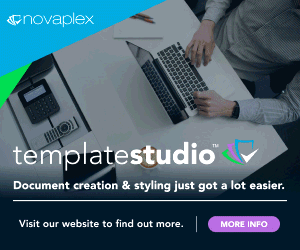A no-nonsense guide to new legal software rollout with Jayva Global
On 18th July, our Global Chief Executive Officer Nicola Moore-Miller collaborated with Baskerville Drummond’s David Baskerville and Cathy Kirby to deliver our ‘Why practice management software (PMS) projects go wrong’ webinar.
If you weren’t able to attend on the day, you can access the PowerPoint deck here and read this useful summary of the afternoon’s discussions. Scroll on to uncover the common pitfalls of PMS projects and determine how to avoid them in your business. The success of your PMS project literally depends upon it…
Pitfall #1: Selecting the wrong PMS for your law firm
Let’s face it, the legal software marketplace is awash with technology options. On the surface, it might sound as if one application’s functionality is not-too-dissimilar to another’s. Delve deeper, below the surface, and it’s a different story. The ease of use, sophistication of features, availability of third-party integrations and other important factors vary. All 9,500 practices in the UK differ in terms of size, specialisms, location, operating model and client base. It’s certainly possible to pick the ‘wrong’ software.
Equally concerning, you may select the ‘wrong’ supplier. The legal software space has changed massively due to acquisitions. In these scenarios, it’s not unusual for end users to be forced down the upgrade route with the incumbent system made end of life. To further confuse matters, there are new entrants to the market whose longevity is uncertain. So, even if the software looks good now, how is it going to look in the future? You, your software and its provider aren’t always a perfect marriage. Choose badly and a separation is on the not-too-distant horizon, taking you back to the starting point.
Researching and choosing your PMS, therefore, is daunting, tricky and risky.
To ease the strain during the stressful selection period, we recommend beginning with a thorough review of your existing PMS to figure out what works and what doesn’t work. Next, compile a wish list for your new PMS and begin your search, sign up for demonstrations and commence discussions. Keep records of what was discussed with vendors to identify strengths and weaknesses against your requirements. Consider software and vendor alike by undertaking a supplier risk assessment. Ascertain your prospective supplier’s ownership status, product lifecycle, support offering, migration plan, everything – before you commit.
Pitfall #2: Neglecting to communicate and engage with staff
The buying process is really not easy. One vital component to change management is getting your staff fully on board from start to end. The focus here is engaging the right people with representatives from each department on your buying panel.
We’ve seen examples of people getting rid of their new system as little as three weeks after installation because they didn’t consider how it’d be used in a particular department. When this department turns out to be the biggest fee earning team, the new system slows them down and affects productivity, so they switch again straightaway. In a similar vein, an accounts person can completely derail a project if they don’t like the software despite seeing it from a silo perspective only, as too can a senior partner who’s probably never going to use the system.
It’s worth noting that human beings are hard-wired to resist change. You need to ‘sell’ the benefits of change, listen to your staff’s concerns and desires, and maintain two-way communication throughout the entire transition, from initial demonstration to eventual go live. It’s all about having a change management mindset and instilling the same frame of mind in others.
Pitfall #3: Failing to assign project management resources
Another PMS project pitfall is not mapping out your project management processes – that’s your objectives, milestones, timings, deliverables, roles and responsibilities, and thereafter keeping everything on track. Not only should your project be planned thoroughly at the outset, it also demands careful management from execution to closure. To do so effectively, your software project needs a project manager at its helm.
The issue is devaluing the project management role. It’s often mistakenly assumed to form part of the vendor’s services. Law firms tend to think they don’t need a project manager internally. The purpose of the vendor’s project manager is ensuring contractual obligations have been met – for payment protection. Sometimes, you’ll be allocated a project manager who’s more thorough but it’s rare.
When you’re buying a new system, our first top tip is to invest additionally in project management resources by paying for extra days with your vendor. That way, there’ll be more time spent gathering information about your requirements and learning exactly how you want the system to work in a live setting.
Our second handy hint is matching your vendor’s hours with someone’s time within your business. Designate this in-house project management responsibility to the correct individual. For instance, the head of accounts, practice manager or senior partner are already very busy and won’t be able to give the project adequate attention. Plus, they can be too detail orientated and unable to consider the needs of other end users. Instead, you need someone who can look at your business holistically, who’s a great communicator, an influencer and highly organised. A pragmatic secretary is usually the best option, we find. Delegate the role and set them time aside to perform the task optimally.
If you don’t have someone with the time or skills, consider using external consultants or contractors who have the experience of successfully delivering PMS projects.
Pitfall #4: Messing up the data conversion stage
The meatiest item on your PMS project checklist is transferring your data across from old to new. The volume of data is immense, even for a small law firm. Its protection is paramount as it’s one of your biggest assets.
Before we go further, let’s define what’s meant by ‘data’. Generally speaking, data is the content stored within the screens of your PMS. Getting this data out and marrying it up with the corresponding screens in your new PMS is not a walk in the park.
While retention of your business-critical client, matter and accounts data is a priority, moving everything over in its entirety can be counterproductive, especially if it’s incomplete or inaccurate. Data cleansing is a necessary step, as is performing a test conversion before going live. Not everyone offers this testing service so don’t take it for granted. Don’t rush or cut corners either. An investment of your time, money and effort upfront will pay dividends later on.
The data migration element should play a key part in your discussions with potential vendors, both in terms of what data they’re prepared to import (some cloud vendors will only offer an ‘opening balance conversion’) and equally their attitude to data extraction should you choose to later leave them – which is a significant business risk when engaging cloud solutions.
Pitfall #5: Gaining insufficient user acceptance and adoption
Even with a strong business case and promise of transformational benefits, your move to new software will triumph only if your staff totally embrace the new way of doing things. With habitual routines already established, getting used to new processes and new systems is disruptive – both to employees (our species are creatures of habit, remember?) and to employer (you’ll suffer a temporary drop in productivity).
A point of clarification – user acceptance starts pre implementation. Adoption happens post implementation.
Where user acceptance is concerned, build strong messages about your PMS’s benefits into your communications strategy when talking about buying from the word ‘go’. Poor user acceptance is not based on whether they like the system or not, contrary to popular belief. Poor user acceptance is actually based on how difficult it is for users to do their jobs in the new system from go live. Understand every end user’s requirements, acknowledge their anxieties and allow them some quick wins. Training your staff on five things that’ll make their lives easier assists user acceptance greatly.
Apply the 80/20 rule. If there’s 80% of what they do currently that’s better in the new system and 20% that’s worse, it’s a better outcome for users on average. However, there will always be people in the business who’ll concentrate on the 20% it doesn’t do. Recognise and address this negativity.
Making your PMS the ‘new normal’ at the adoption phase is a challenge that’s tackled by training provision – by your software house or one of its recommended suppliers. Essentially, you’re empowering your workforce with software knowledge, helping them through the transition and being by their side thereafter. A bespoke training programme comprising role-specific and generic, in person and remote, individual and group sessions will sufficiently cover your unique prerequisites.
Training is more than simply software training. It’s consultative training that’s devised by truly knowing your law firm’s needs and meeting those needs from day one. If it comes to day one and no one can work properly, there’ll be a bad vibe and it’ll set your project off on a wrong footing.
First things first
In summary, kick off your PMS project by aiming your lens inward at your current software and existing skillsets. This will position you here and now. It might become an urgent necessity to divert your lens outward to secure experienced implementation consultants and software trainers. On this front, it’s reassuring to know that Jayva’s supported over 2,000 small-to-medium sized law firms globally since 2014.
Take a look at our accreditations, browse our services, check out our testimonials, scan our range of free technology guides and get in touch to discuss your upcoming PMS projects. We’d love to hear from you.
Baskerville Drummond operates more with medium-to-large size law firms, and undertakes PMS selection and implementation governance work, along with a wide range of other IT services.