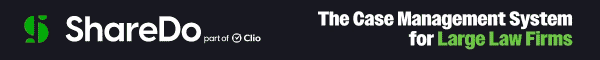DMC Canotec: Seven steps for ensuring a safe and secure workplace and workflow
We are all in this unprecedented situation together and as a business we are experiencing the same issues that most of our clients are facing.
Fortunately, the DMC Group has the portfolio of solutions, along with some innovative ideas, that can assist you with the way documents can still flow efficiently and securely around your organisation. This Toolkit will allow your business greater document and data flexibility, in creation, submission and sharing both remotely and in your own office environment.
1. Office layout and management
Encourage use of more robust and ideally “contactless” enabled (see below) MFDs ideally in open areas away from desks or in pods with distancing markers.
Ensure shared MFDs are supported with regular paper top ups and cleaning of touchpoints by facilities team and clear communication on or by device for safe use including disposable wipes after each use.
Encourage greater use of central services (print room/mailroom)
Remove desktop printers – high risk of distancing challenges as shared space resource and frequent tray/stock changes means regular touchpoints. Covid-19 can last up to 3 days on plastic
2. Minimise touchpoints – Contactless Technology
Use proximity cards or key fobs to authenticate and release queued print jobs as well as enabling personalised scan workflows, minimising time at device and mitigating the risk of multiple menu and screen touches.
Use mobile apps to select print jobs and release from a selected device.
Use stylus pens not fingers to drive menus.
3. Secure your devices & documents
Use intelligent secure print and workflow tools to protect accidental data loss, unclaimed print and drive smarter habits and cost control.
Ensure secure print and workflow tools support remote submission and delegate release – via supporting staff or diverting jobs into a central or Hybrid service.
Simplify workflow with personalisation tools to enable a true roaming experience for all print, copy and scan services – greater flexibility for users and optimising facilities.
4. Centralise services
Encourage larger print and scan jobs away from the local MFDs to a central service or team.
Deploy tools for easy submission of jobs (ideally with eTicketing for tracking and management) to a controlled access centralised print and post room.
Utilise on demand outsourced print and mail services (Hybrid) to support mobile or agile workers and office staff.
5. Digital mail room
Envelopes can carry Covid-19. Ensure safe procedures for opening and distributing post – Switch to far safer and more secure Digital Mail services.
Digitise inbound post and bulk scanning services to ensure fast delivery to disparate workers and avoid risk and challenge associated with multiple touchpoints, paper distribution and management.
Digitise outbound post with Hybrid Mail services. Send PDF not print (see below).
6. Collaboration
Capture and share documents with teams quickly and securely with audited, collaboration platforms such as SharePoint or Quickdrop (from the MFD or Mailroom). Alternatively scan to secure network folders/FTP, but be cautious with scan to email, it’s a high risk channel
(compliance challenge in process and cyber security threats).
Capture paper and electronic streams directly into cloud or on premise ERP or document management systems such as SharePoint, iManage, NetDocs, MFiles, Documentum, Peppermint, Proclaim etc.
7. PDF tools
Simplify the conversion, editing and assimilation of documents from multiple sources, including signature tools and electronic stationery, minimising need for print.