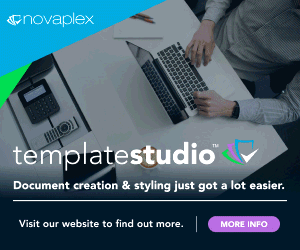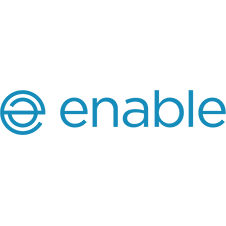How to increase your proposal functionality in PowerPoint using PitchPerfect by Enable Business Solutions
We all know how powerful PitchPerfect in Word is but now we have made it so that it is more powerful in PowerPoint too.
Having the ability to generate powerful proposals is a vital part of an effective pitch process and there can be many challenges a firm faces when trying to combine all the successful ingredients of a winning pitch. From gathering information from multiple sources, ensuring the information is up to date, including client focused content and keeping everything on brand all whilst collaborating with other team members and keeping to strict deadlines.
PowerPoint is one of the most widely used presentation tools and although using a template can ease the pitch process, there are several common difficulties associated with managing standard PowerPoint templates, from formatting issues to ease of access to content and collaboration.
Precious time is often spent dealing with formatting and content problems such as:
Inconsistent formatting
Manually completing the contents page
Headers and footers misbehaving
Content is hard to find and often resides in multiple places
PitchPerfect provides an innovative solution to these challenges and enables business development teams to generate design quality PowerPoint presentations in a fraction of the time compared to traditional methods.
How does it work?
Everything is accessed from Microsoft Office:
Step 1: Open Microsoft PowerPointStep 2: Click on the PitchPerfect tab in the ribbon (or toolbar)Step 3: Select the type of document you want to createStep 4: Start working on the document.
You can search for the content you want to insert by choosing the relevant button on the PitchPerfect ribbon.
Content is maintained and is updated in real-time, ensuring you are inserting the most up-to-date information.
It is quite simple, really.
PitchPerfect templates are built to your requirements, ensuring your firm retains its brand’s unique content and design.
Through automating the process of creating pitches and other supporting documents, PitchPerfect gives you more time to focus on tailoring the pitch to meet the specific requirements of your client or prospect.
See how it works
PitchTracker
How can you improve your pitching process? Start with measuring the effectiveness of your current process. With PitchPerfect’s included PitchTracker module, recording information is easy. With an optional or required side panel, people are prompted to record the information you want to capture about the proposal. You can use this information to manage your proposals, analyse data and report results.
What is included?
Everything is accessed from MS Word and PowerPoint
Flexible templates
Full bleed printing
Consistent, easy-to- manage content
Integrates to your CRM, DMS and CMS
Notifications and alerts
Assign tasks
Keep related documents together
Keep track of all bids
Analytics and reporting
If you would like further information on PitchPerfect you can download our brochure here or request a demo, alternatively contact us on 020 3743 9626 or make an online enquiry here.