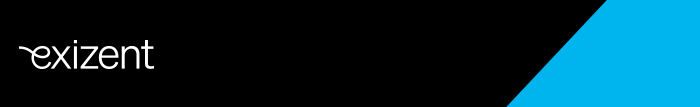NetDocuments: All you need to know about enterprise search for law firms
A better way to search for internal information
Every day, people in your firm are creating content. The number of documents, memos, emails, discussions and contracts is growing rapidly even as you read this. Factor in the amount of data stored in systems for human resources, timekeeping, matter intake, etc., and you’re looking at an overwhelming pool of underutilised, disconnected information.
With nearly all case and client details being exchanged electronically among today’s remote/hybrid workforce, people need the ability to quickly search across these different collections and retrieve only the most relevant information, regardless of where it resides. This is especially true in larger firms, which can have hundreds or thousands of lawyers searching across tens of millions of documents, emails and case details spread over multiple storage systems and archives within your organisation.
For law firms utilising multiple platforms and technologies to store, manage and access their data, new capabilities in enterprise search are the final piece of the technology puzzle.
Picture a search experience that works as intelligently as popular internet searches and provides a simple way to find exactly what’s needed in the time of need, drawing from all of your firm’s various information siloes. Now imagine that you can conduct that search from anywhere you are working: Outlook, your intranet, Teams, etc. That’s the power of today’s enterprise search.
65% of law firms are not currently using an enterprise search solution to access their stored information.
In addition, the higher value of enterprise search comes from bringing in user context, experience and relevancy for richer insights and enhanced knowledge management capabilities. These deeper insights can, for example, help identify individuals within your organisation who have the most expertise in a particular area or have direct knowledge of specific cases or matters.
In this whitepaper, you’ll learn all about enterprise search and how it’s enabling law firms to save time and money searching, managing and retrieving insights from the vast sources of information they have stored across their many data repositories.
What Is Enterprise Search?
“Enterprise search” is the ability to retrieve information that is stored in various formats across multiple databases within an enterprise, such as a law firm, with a single search query. More specifically, enterprise search refers to the software that enables content from multiple enterprise-type sources, such as documents and email stored in document management systems, websites, intranets, CRM tools, SharePoint, financial systems and more to be indexed and made searchable in a more intuitive way, similar to an internet search.
Enterprise search gives legal professionals instant access to the information they need, regardless of where it’s located within the firm’s various databases.
While enterprise search makes it as easy for everyone in your firm to find what they’re looking for, it should also honor the security and privacy controls set by each system so unauthorised individuals don’t see results to which they don’t have access.
For law firms, enterprise search has become a valuable tool for daily operations because it saves time, harnesses valuable knowledge and provides an experience that makes lawyers happy — all while keeping information safe and protected.
4 Ways Law Firms Can Benefit From Enterprise Search
Enterprise search technology is changing the way law firms find and access their data in significant ways.
- Find Everything You Need in One Search
While many document management, CRM and email systems utilised by law firms have advanced search functions built-in, they are often siloed and only able to perform in-depth searches within their own self contained ecosystems. This results in the slow, frustrating process of needing to search through each separate business application, such as Outlook and SharePoint, just to find what you’re looking for — costing you and the firm valuable time. And perhaps overlooking a valuable repository of data altogether.
According to a recent report published by KMWorld, lawyers can spend up to 22% of their work hours searching documents scattered across dozens or more internal data sources. Unifying and centralising those searches in a one-stop-shop can significantly reduce the time it takes to find what is needed.
Unlike most portal search bars that connect to only one or two data sources, an enterprise search bar connects to many, allowing you to tap into all your available information sources and providing a single, authoritative source for your organisation’s best and official answers. While enterprise search engines of the past have promoted this capability, their results often fell short, leaving lawyers frustrated and digging through results to find what they need.
Lawyers can spend up to 22% of their work hours searching documents.
In addition, all data to which you have access — regardless of when it was authored or uploaded — will appear at the top of the search results based on relevancy. This makes accessing and referencing historical documentation, data and knowledge easier than ever before.
- Save Time Through Automated Document Indexing
For a piece of content to be searchable, it must first be indexed so the enterprise search system can recognise and find all available details about the file. Some legacy systems have outdated structures that require a firm’s IT department to manually submit new and updated indexes, while others do their own indexing of each document, email, etc.
When dealing with thousands or millions of files, this can lead to indexing delays and frustrations. Anyone looking for information that hasn’t been indexed yet will be unable to find what they need until the system has time to catch up.
Enterprise search can automate this process by using live connectors that are continuously searching multiple data sources at once, essentially repurposing the index already created by the native applications, such as Outlook, Teams or your document management system (DMS).
This presents instant results for users in one unified interface and requires little to no manual involvement from IT. Even legacy archived documents can be searched without the painstaking process of repeatedly indexing and syncing content.
- Get Intelligent Results
Complex business operations require the use of multiple technology platforms — from document and content management to customer relationship management (CRM) and timekeeping — but legal work requires a combination of all the different record types that reside in siloed sources.
Enterprise search brings it all together in one place. But what good are search results if you need to cull through them? Natural language processing and machine learning in modern enterprise search consider user context, experience and relevancy to give you accurate results and richer insights.
Find the right expert, conversation, task or anything else related to a client, matter or project with a quick search that can be accessed from your intranet, Outlook, your DMS or any other common interface.
- Maintain Data Security and Ethical Walls
While the American Bar Association’s Commission on Ethics Model states that it is a lawyer’s responsibility to take all reasonable steps to prevent unauthorised access to client information, their 2021 Cybersecurity Report revealed that nearly 25% of law firms have experienced a data breach. And that’s just those that have reported it. With the majority of legal work centring on sensitive client and case information, it’s critical to ensure your technology keeps your content, experience and knowledge safe from prying eyes.
Protecting your data against cybercriminal activity should be a firm’s top priority, but it’s just as important to prevent unmitigated access to sensitive client information by unauthorised firm personnel. These risks are being amplified as more firms adopt cloud-based solutions and practices as part of their daily operations.
With 65% of firms either already in the cloud or choosing cloud-native solutions with every upgrade, and individual user behaviour being reported as the leading security challenge, law firms are looking for seamless ways to ensure their information stays protected as remote workers access content from around the world and on a variety of devices.
Individual user behaviour is legal’s leading security challenge.
Fortunately, enterprise search honours the security set in the systems of record and allows for additional data restrictions that can help keep sensitive information away from individuals without proper access rights. When someone performs a search, they are presented with only the information to which they have been granted access — and nothing else.
How Enterprise Search Elevates Knowledge Management Efforts
Law firms are packed with knowledge and years of valuable expertise spread out across digital archives, as well as inside the minds of lawyers and staff. In addition to making day-to-day operations easier, enterprise search also turns your firm’s existing records into a vast knowledge base.
Employees of all experience levels can self-serve the wealth of knowledge that already exists inside your firm.
Have a new associate joining a matter? They can quickly get up to speed on everything they need to know by searching through relevant past arguments, historical archives of case specifics or whatever they need for self-study.
Need to know who has expertise in a particular area? Let enterprise search pull together the combined information in your databases to surface subject-matter experts versus sending emails around hoping that the right person sees it.
Want to know what kind of work went into similar matters? A powerful search will allow you to ask the business questions you have and bring forth relevant results so you can make intelligent business decisions.
When enterprise search taps into all your databases, you can access everything from that search, such as all associated documents and their authors, accounting data showing how many hours were billed to a matter, CRM data outlining a lawyer’s background and location and much more. The most relevant results for you will be presented at the top.
Additional Features To Look For In An Enterprise Search Solution
In addition to the benefits already discussed, here are features to look for when reflecting on your current enterprise search solution or considering a new one.
User-Friendly: As with any technology, if no one uses it because it is complicated or disruptive to current workflows, it’s not the right solution. The best enterprise search tools will offer various intuitive ways to find and review data, such as robust search filtering capabilities, multiple views on how data is presented, content summaries and snippets, etc.
Works With Your Existing Tech: Any solution you choose should integrate seamlessly with your established technology infrastructure. Not only will this encourage adoption, but it will also allow your IT staff to spend their time on more pressing matters.
AI-Powered Email Indexing: For most lawyers, the ability to file documents and email into the DMS using your firm’s preferred email system can be a significant time saver. This feature further enhances enterprise search capabilities by making those conversations searchable, because email systems themselves typically cannot be connected directly to enterprise search. Solutions that use artificial intelligence (AI) to upload and index documents and conversations contained in email can save steps when adding these knowledge sources to your searchable data.
Not Your Grandfather’s Enterprise Search
Gone are the days of needing to go to different systems to search for the information you need. Today you can experience an internet-like search that provides an easier, faster and more relevant means of information access for currently underutilised data.