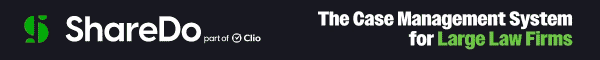Quiss: Azure Virtual Desktop for businesses
Remote desktops are not the future for businesses. They are the now. The demand to allow people to work remotely happened quickly and for many businesses the quickest solution was the best solution. With a growing realisation the future involves a lot more remote working and with time to think, is a Virtual Desktop Infrastructure (VDI) the answer?
Security is the number one priority for businesses where data is concerned; sure better collaboration and connectivity are nice, but using a VPN there is always the risk of control being lost over the sharing and location of files, which could create data leaks and terminal reputational damage.
The largest businesses looked to deliver cloud-based VDI solutions, which although proved expensive and far from simple to implement, offered users the mobility, security and performance needed by modern businesses, pushing the narrative they were the future of business IT.
It was tough for smaller companies to compete, but with the recent release of Azure Virtual Desktop (AVD), every user in the company regardless of its size, can now benefit from a virtual desktop delivered via the public cloud, offering a more resilient and cost-effective solution to flexible working.
One big advantage for smaller companies when considering switching to AVD is familiarity. This is not a new environment that will take users weeks of training to get to grips with; few will notice any difference, except the benefits, which we will now look at in more depth.
Access from anywhere
Firstly, the big advantage, given the number of users wanting greater flexibility around where the work, AVD enables access to a full Windows 10 desktop through any device with only a Microsoft 365 account and an internet connection needed. The device you choose to connect with can use any operating system too – Windows, MacOS / iOS, HTML5, Android and soon Linux. There is no user VPN required, just a way of accessing your virtual machine and all your data, apps and settings.
Lower hardware costs
Specifying the right hardware, with enough processing power and all the necessary storage, not only makes buying decisions complicated, but expensive, especially when you need to upgrade to meet the needs of a new practice management system. Migrating to AVD ensures all your storage and processing needs are handled by the Azure cloud environment, with only a low-spec needed for access to the virtual desktop which happily reduces your overall computer hardware costs.
Simpler licensing model
Licensing for cloud-based desktops used to be tough with at least three different licences involved, but for AVD the process is now much simpler. Now you only need a single licence for each virtual machine and if you’re already a Microsoft 365 subscriber, you probably already have it. All of which not only makes your licensing easier, but also reduces the cost. When you consider these advantages alone, AVD is compelling, but taken all together, it’s becoming more an imperative, than a nice to have.
Simplified user administration
When you need to deploy new software or provide a new employee with their own laptop, AVD makes administration simpler and less time[1]consuming, with everything dealt with through a single administrative console. With AVD, when an employee leaves, their account can deleted after their data is transferred to another user. The same physical machine can then be given to any new employee, who will get access to a new virtual desktop already set up with the correct apps and access rights.
Multiple users now
The cost savings don’t end with the licensing either. Thanks to a new version of Windows 10, multiple users can connect through it, allowing a single virtual cloud-based machine to be used by more than one individual at a time. This simple change utilising Windows 10 Enterprise multi-session, as it’s known, helps reduce the cost of each user significantly. A solution that’s simpler and with cost savings too, you can see where this is going?
Improved business resilience
If the recent global pandemic has taught us one thing, it’s that the future can be hard to predict. Any similar future disaster that prevents access to your offices, will not prove an obstacle to work, as it currently might. There will be no rush to ensure your users can connect remotely, or the risk of desktop machines containing important data that can’t be accessed. Everything will be available on their virtual machine in the cloud, accessed by any device, from anywhere at any time.
Improved data security
Another big advantage for businesses is the improved security that comes with AVD. All the company’s data is stored on virtual desktops, kept in a single secure datacentre that only you can access, rather than spread across multiple physical devices. Deploying security policies across all your virtual machines is simple with security patches and updates able to be applied immediately. And you have to ask yourself if your security will ever match that of Microsoft and its 3,500 experts dedicated to the security of its flagship platform.
Agility
The global pandemic appears to have been a wake-up call for businesses in all sectors, with a renewed focus on efficiency, flexibility and profitability. There is an expectation that those businesses thriving, not just surviving in the future will be lean, agile and leveraging new technology to meet the needs of their people and their clients. It is still too early to say whether AVD is the answer to every question posed by your company, but it looks an important step forward for those wishing to get back to their core business functions, whilst the technology takes care of itself.