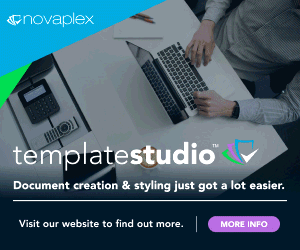SeeUnity wrap up: Migrating to iManage
In our fifth installment of our “Migrating to…” webinar and whitepaper series, we discussed the best tips and tricks for migrating to iManage. We were pleased to have Bryce Ostenson, CEO of ADV, on the line to provide some real-world insights about each tip. In this wrap-up, we are going to highlight a few of the most intriguing responses from Bryce.
1. Take full advantage of the use of a new system
For this tip, Bryce talked a bit about designing the system you want, independent of the migration. There is a tendency to re-create your legacy structure in your new system which is counter intuitive for most migrations since organizations and firms typically elect to migrate systems due to their inability to satisfy the need of its users. What you want to avoid is recreating the legacy structure and letting it get in the way of what you want. It is likely that this will extend the time of the migration a bit, however, it is the right thing to do. This will help your users with the transition as well.
2. There are no magic wands for migrations
Although we all wish there were a magic wand, Bryce mentioned that you have to remember that migrations involve a tremendous amount of work. Part of that work involves cleaning up your legacy system. This is important because you want to ensure that you are moving quality data. This will help with storage and organization in the new system. While migrations often involve a variety of vendor-provided and third-party tools, it can be helpful to have a primary tool for the document migration, like SeeUnity’s Velocity Content Migration solution, that supports core functionality and allows for custom mappings and scripting to create a more unified migration methodology. strategy.
3. Migration requires a considerable investment of time and resources
What Bryce really wanted to get across here was that migrations are a balancing act, and the decisions you make are going to be based on what your firm or business finds as most important. He used a few different examples of different kinds of firms and the balancing acts they went through during their migrations. One firm chose to spend time cleaning up data and creating a rigid set of templates for their users to access their matters. Another firm chose to completely abandon their old document type structure and created a handful of folders in which to store data. They also implemented the use of FlexFolders within iManage to allow users to create folders as needed. The last firm has invested heavily in templates and they are doing an extensive amount of metadata mapping to ensure a very consistent design moving forward. Based on these decisions, each firm is looking at balancing different resources such as budget, time, and migration strategies.
4. Your iManage experts are not your migration experts
As you are migrating systems, knowledge of your source AND target system is critical. For example, Bryce mentioned that if you are in a room having a conversation about iManage to those who are not very familiar with it, and you mention workspaces, you are going to find that there is going to be some confusion. In iManage, a workspace refers to a matter within a law firm. In another application, like eDOCS, a workspace is more like a favorites list. These definitions are very different thus, why you need experts in both your source and target repositories to assist you along the way.
While we do address similar tips like these in all our webinars, iManage as a system functions differently than other ECM or DM systems. Bryce’s comments and experience really helped us illustrate the importance of these tips and tricks for a successful migration. We also held a Q&A at the end of the webinar where both Bryce and Gage answered questions sent in by our attendees.